Step 1:: You going to want to download a .abr brush file.
Step 2:: Open your Photoshop.
Step 3:: Select the Brush tool from the toolbar.

Step 4:: And now from the Options Bar, select the Brush Preset Picker dropdown menu, click the arrow off to the right, and then select Load Brushes.
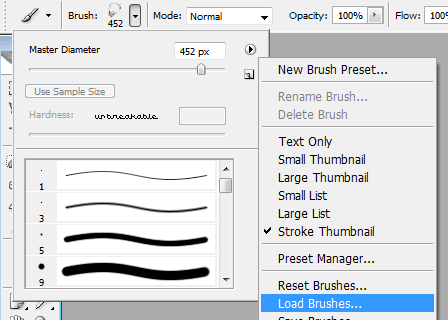
Step 5:: Browse to the folder where your installed brushes are stored, and load them from there. You're new brushes will be available in the Brush Preset Picker, as well as the Brushes window.
If this helped, a link back is required.